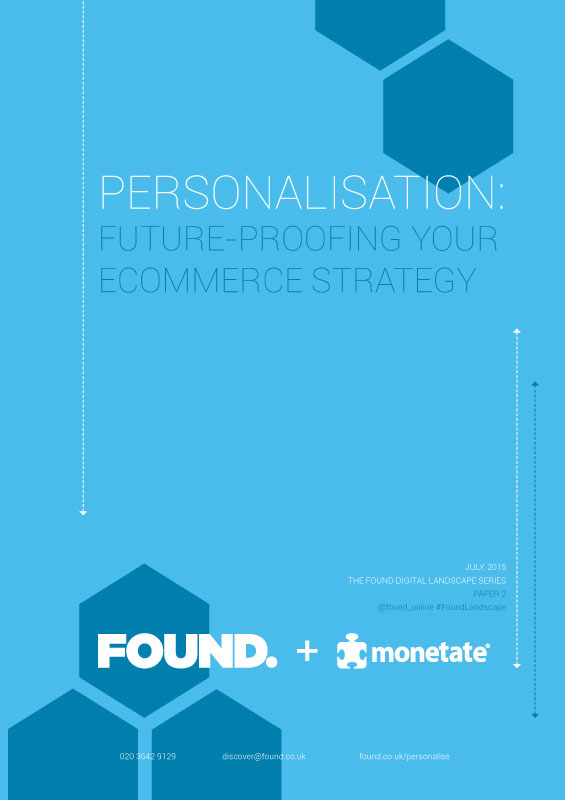How can brands beat Facebook’s news feed update?
Notice: Undefined variable: post_id in /home/foundco/public_html/wp-content/themes/pivot-child/inc/content-post-single-sidebar.php on line 48
With social media constantly evolving, we have grown to accept that changes can and do happen overnight. However, not many changes have been as significant as Facebook’s most recent update, and it’s important people know how to use it to its full potential.
We are now a few weeks into the the latest Facebook update and if you didn’t already know, it is affecting the all important ‘news feed‘ application. An update triggered by users’ feedback requesting to see more posts from the people they are closest to. To give the users what they asked for, Facebook implemented an algorithm change which would allow users to select people and brands which they wanted to see updates from so they would appear first in their news feeds.
Great news for everyone who wants to filter out the noise, having the power to now see exactly what they want to see from the people they want to keep in touch with. However this update can’t be viewed in such a positive light for brand pages. Not only does this update let people select who they want to see news from, it also allows them to unfollow people and brands quickly and easily so that their posts won’t appear in the newsfeed at all! If that wasn’t enough, the update also shows users new pages that they may like to follow!
So for a quick roundup, this is what the news feed update is all about :
- See posts from those closest to you first in your news feed
- Unfollow and re-follow people and brands quickly
- Discover new pages that might be of interest to you
The issue is, that whilst all of these slick new features will greatly enhance the user experience, it could be detrimental to brands and business pages; so I’ve put together a few top tips to help brands beat the update.
A short while ago brands started to see a decline in the reach of their organic posts with the likes of Beyoncé and Coca-Cola averaging an organic reach of 1% of their followers. This could be the reason why we’re seeing more sponsored and paid media posts on our Facebook news feeds than we did last year.
Whilst it is true that Facebook have recently been trying to remove advert-like organic posts from the news feed, that does not mean that you should go straight to paid options. The posts need to remain of genuine interest to the viewer to encourage engagement and minimize the action of being unfollowed, not selected for a top-of-the-news-feed spot or worst of all losing out to competition through recommendations. That’s hit all three outcomes of the latest update, so as a brand you need to take a look at exactly what your audiences want.
Whilst it’s crucial to use Facebook to every advantage you can, you also need to remember that your audience is made up of people just like you! So ask yourself, what annoys you on Facebook? Do you see too many adverts? Or do you want to see more specific posts relating to what you actually like? This update lets you manage and control this, so take a bit of time out to put yourself in your targeted audience’s position and ask yourself the below :
- How much interest does this brand add to my day?
- Would I prefer to see more of their posts in my news feed, instead of having to go to their page to see them?
- Do they just use the same content in their ads as they do in their updates?
- Are they still relevant to me?
Top Tip
The key thing to remember to keep your audience engaged is a varied posting style (links, videos/images, text) applied to content that is relevant to your audience. And whatever you do, do not post the same content on all of your social platforms or keep the same content in ads and organic posts.
Audience Engagement
As I’ve already suggested this news feed update is set to wreak havoc on brands pages, so it is crucial you stay engaged and offer valuable content to your audiences. This cannot be stressed enough; I myself this morning got rid of four pages I followed on Facebook because I didn’t like the content they were posting any more – and that was without using the quick, easy ‘unfollow’ option the update has introduced!
If your audience don’t like your content, find your page too static or similar to other pages then you end up in competition with every other brand on Facebook that offers what you do. This is when you need to find your USP, ask yourself :
- What makes you different?
- Why should people follow your brand instead of another one?
- Why should people see your post at the start of their news feed instead of a cat video posted by someone they went to school with 10 years ago?
If you can’t answer those questions then you need to think about the quality of your content and what it’s actually offering to your audience. This is particularly true if they follow you as well as one of your competitors. Social media is a brutal space for brands and is becoming ever more competitive. As the old saying goes, if you snooze you lose. Big time!
Top Tip
Keeping your audience engaged on Facebook can help your brand’s performance a lot more than you think. The more time people spend on your site, the chance of them purchasing something increases. It’s a simple formula but it works!
How to Retain Your Audience
Audience retention is a huge task on social media platforms, you need to trust that most will follow you for a reason, and it’s your duty to provide them with relevant content and added value for doing so. Here are five steps to help keep a firm grip of your audience and beat the update:
1) Look at your Facebook insights and answer these questions:
- When is the majority of my audience online? – Time and Days of the Week
- What kind of posts do they interact with most? – Text/Image or Video/Link
- What has been the best performing post over the last 3 months?
2) Use your insights to tailor your content approach to suit your audience
- Post when they are online
- Post what they want to see
- Post more of what has already worked
3) Engage with your audience!
- Answer their questions
- Reply to their comments
- Share their content if they have written for you or sent you a picture of your product
4) Do not spam your audience
- Just because you know when they are online doesn’t mean you can schedule 50 updates to blast their news feed between the hours of 6.00 and 9.00 p.m.
- They will appreciate spam as much as you do – which is not very much at all!
- Be considerate of them, vary the content and make sure your ads are not the same as your organic posts
5) Listen to your audience!
- They know what they want from you, if you don’t deliver it, they will go elsewhere
- Often people see brands as ‘friends’ on Facebook – treat your audience as you would your friends – listen, offer advice and be comfortable talking to them
- The more you listen to their needs and act on them, the more they will trust you and that leads to even more people following and engaging with you.
So, where does that leave my brand?
Even though this new update has the potential to be damaging to a brand’s audience numbers on Facebook, it really hasn’t told us anything we didn’t already know – people want to see what interests them. Simple.
If your page is publishing posts that are exclusively relevant to your Facebook audience, they will stay interested. If your page is publishing posts that are interesting and beneficial to your Facebook audience, they will stay interested. It will be rare that people choose to put a brand’s page above their best friend on a news feed, but this shouldn’t mean that people are tempted to unfollow you.
Facebook can be a cruel, cut-throat platform, and to stay on top you need to completely understand your audience. If you follow the tips above, you should be able to beat the update and shouldn’t lose any of your followers, you might even make it into their priority post lists!
Good luck to all fellow brands, #beattheupdate