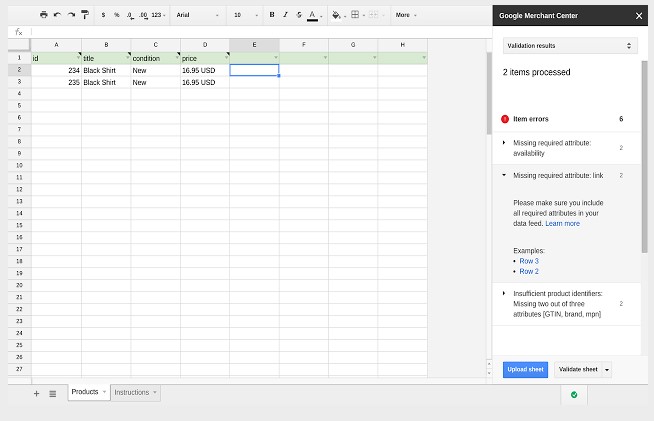Google Shopping – The Tools of the Trade
Notice: Undefined variable: post_id in /home/foundco/public_html/wp-content/themes/pivot-child/inc/content-post-single-sidebar.php on line 48
As often as we have hot dinners, Google changes their shopping offerings. Well, maybe not quite that often… but it was only a month or so ago we were discussing Google’s host of new Ad Extensions, and just like that, they delight us Google Shopping enthusiasts with some new and exciting features!
So what are these new revelations, and how can they help make our Google Shopping advertising easier? The new updates have been brought about to make feed management much easier. After all, who wants to spend long and arduous hours behind text or tab delimited files or XMLs managing their shopping feeds. Not me!
The first, and certainly not the last update is Google Sheets add-ons. The add-on works by highlighting any issues in the feed before you upload it to the Google Merchant Centre. So if you have inputted an item which is restricted, or perhaps you have submitted a destination url which doesn’t match up with the url from your site, the add-on will alert you. The alert will pop up as an ‘item error’, with a red warning sign. So stop! Review the cell which is causing the issue and make the necessary changes. The add-on details exactly what is wrong, so you don’t need to trawl the internet reading blogs and guides about how to fix it.
I would say that managing a product feed is no walk in the park especially if you are starting it from scratch. There is A LOT to learn; from GTINs to MPNs, and from UPCs to EANs – the numbers and abbreviations can send you into a mind-boggling quarry. So, use Google’s Product Feed Specification Guide to help you, as it has everything you need in there to help you along your way. Or if you are even keener to learn the ropes, then take the Google Shopping Exam. This will put your knowledge to the test!
Getting back to the add-ons in question, the main benefit to your feed management is time. No developer wants to upload the feed, see errors and then have to go back through the feed all over again, make the changes and then re-upload the feed again. It’s a never-ending cycle. Follow this link to add, validate and submit your sheet before you post it live.
Feed, validated. So what is the next exciting update? Submitting your feed – that’s what!
Until just a few weeks or so ago, the only way you could submit your feed was through a full product feed, but now the world is your oyster! Because you can now use an ‘online product inventory feed’ to update the following attributes:
• ID
• Price
• Availability
• Sale Price
• Sale Price effective date
So if you are updating just a small selection of products which have gone on sale or maybe a new product has gone from being in stock to out of stock in a matter of minutes, then you can use Google’s online feature to make these updates. This is a particularly valuable tool for large businesses managing huge feeds, but it can also work really well for SMEs.
It is important to bear in mind that you can only update the above attributes with the online tool, so if you want to change the ‘Product Description’ or another attribute for that matter, then you will need to update this through the full product feed.
And the pros of this feature? How does time saving and error reducing sound? The brilliant thing about this feature is that you do not have to submit the whole feed every time you want to make a small change. As well as this, if an error arises when you upload this online feed- it won’t affect the entire feed. It’s a win, win. And last, but by no means the least important update is automated extensions for shopping ads. Again fulfilling your Google Shopping feed management dreams, now Google automatically shows ‘Price Drops’ and ‘Free Shipping’. So if your website is consistent with its messaging, then you can sit back and relax, because Google will do all the hard work for you!
What’s more, at the end of September promotional text will be replaced completely by automated extensions. These extensions will work by pulling data from your feed automatically, and from information you have provided in your Merchant Centre Settings already.
But does your website offer a promotion outside of free shipping? Have no fear, you will still have the option to add promotional discounts, Product Ratings and Trusted Stores certification to your merchant feed. After all, if you’ve got it, flaunt it!
So whether you are a developer or a Google Shopping enthusiast, you are guaranteed to want to find ways around managing your feed which will save you time and reduce the risk of serious feed errors. Think about Google Sheet add-ons, online product inventory feeds and automated extensions – all will save you a lot of hassle in the long run!