Accessibility online can be taken for granted by abled people. What does this mean and what can we do about it? There are little adjustments we can all put into practice to make websites and social media easier to use for everybody. You might be surprised at how easy it is to make your posts online more accessible – read on to see 5 tips you can implement today!
Tip 1: Subtitle your videos
If you’re publishing video anywhere on the internet, subtitles are a very welcome addition. Users on TikTok have found creative ways to add subtitles, even when the platform doesn’t support it natively, by adding text boxes to subtitles. There are even free tools like Kapwing that help automate the process. It can also be helpful to add a contrasting colour as the background to your subtitles to make them easier to read.
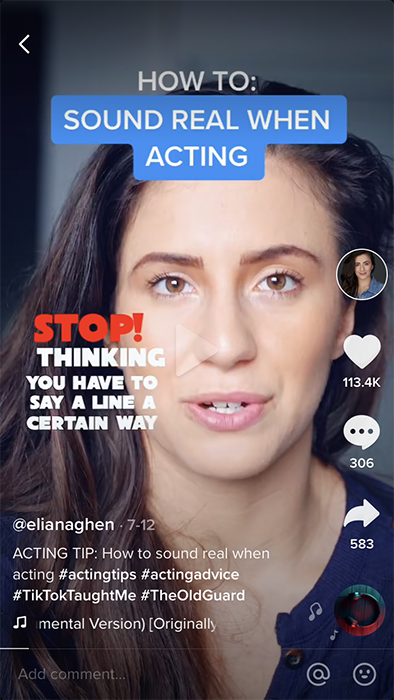
Tip 2: Add image descriptions
Images can’t be read by screen readers, so adding some text to describe images posted are very useful in sharing online. A lot of platforms offer this functionality already, WordPress and now Instagram offer the option to fill out ‘alt text’. Don’t worry about describing everything visible, you just need to cover the main details in a sentence or two. A lot of Instagram users are now adding short descriptions to captions as well as in the alt text, just like the example from Eliza below:
Tip 3: Avoid ‘fancy’ fonts
You may have seen the young people on social media using what looks like funky fonts in their captions and tweets – but it’s not all as it seems. It’s a tricksy workaround to change the appearance of text where you wouldn’t normally be able to customise it. However these ‘fonts’ are taken from mathematical symbols and can make it really difficult to interpret with a screen reader. See the example from @KenCDodds below to see what that means:
Tip 4: Use CamelCase with hashtags
CamelCase is when you capitalise each word in a hashtag. This really helps the legibility of hashtags especially when they are made up of several words strung together. You may remember an example of how hashtags can get confused with the infamous release of Susan Boyle’s album – easily avoided with CamelCase.
Tip 5: Emojis for dramatic effect
Everybody loves a good emoji, and you might be surprised to find out how well screen readers can include them in their text-to-speech tech. When using emojis, try to keep all the important information before the emoji so that the message doesn’t get lost and avoid posting multiples of the same emoji for dramatic effect. If you’re curious about what multiple emojis sound like, Easterseals blog post shares some examples of emoji descriptions so that this:
😬😬😬😬😬😬😬😬😬😬😬😬
would actually sound like this:
Grinning face with clenched teeth
Grinning face with clenched teeth
Grinning face with clenched teeth
Grinning face with clenched teeth
Grinning face with clenched teeth
Grinning face with clenched teeth
Grinning face with clenched teeth
Grinning face with clenched teeth
Grinning face with clenched teeth
Grinning face with clenched teeth
Grinning face with clenched teeth
Grinning face with clenched teeth.
So there you have it, 5 tips to help you make your posts online more accessible. The RNIB has great guides where we learned most of these tips, make sure to check out their website for more advice. If you’re looking to learn more, we recommend following:
Crutches & Spice – Based in the US, Imani makes content all about disabilities, and has launched a plethora of hashtags that have become movements for people to share online: #AbledsAreWeird #ThingsDisabledPeopleKnow
Lucy Edwards – A UK media personality, Lucy is the official CEO of #howdoesablindgirl on TikTok, making videos that shows how she does stuff.
Eliza – Another UK creator, Eliza shares their experiences of being disabled in funny and delightful ways.




