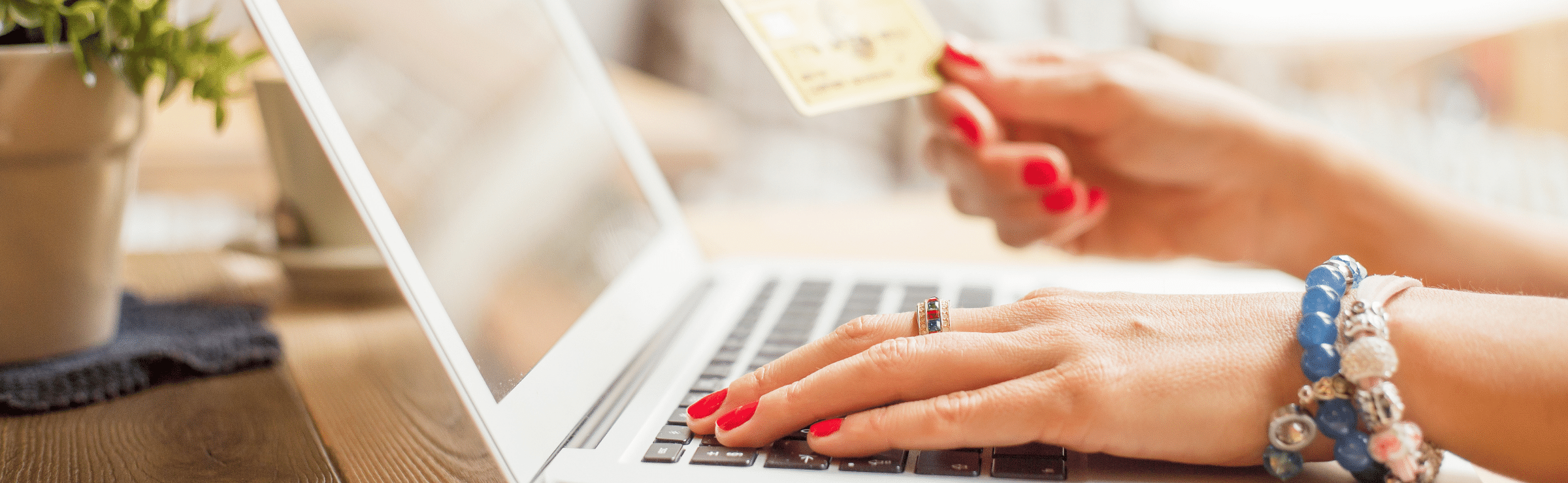PPC would long be a thing of the past if it wasn’t for Google’s ever-changing Adwords’ features. Fast forward from a special announcement in May 2013 to today, and yes, you’ve guessed it, the Google Shopping transition is well-and-truly underway. This hot-topic switchover between Product Listing Ads to Google Shopping has resulted in PPC experts and marketers alike revelling in the bundles of benefits that the new campaign default offers. Google wants to display your products and services as if they were a storefront, and the focus?…Products, Performers, and Competition. But albeit the host of advantages that this new shopping model brings, it is very easy to slip up. Let’s discuss…
PLAs vs. Google Shopping Campaigns
First let us understand the key differences between PLAs and Google Shopping Campaigns before we dive into the real nitty gritty about how to use these enhanced features in all their glories.
|
Old PLA Campaigns |
New Google Shopping Campaigns |
|---|---|
|
Merchant Feed Centre |
Advanced Product Inventory |
|
Access the feed where you can only search by product name. |
Browse through your merchant feed based on brand name, item ID, product type, and many more to create product groups at a highly granular level. |
|
Competitive Metrics |
Competitive Metrics |
|
View Impression share data only. |
View benchmark CTR and CPC data to provide insight for making own account bid changes. |
|
Ad Groups |
Product Groups |
|
A more basic targeting which matches a user’s search term with the product in the merchant feed. |
More sophisticated product targeting allowing you to assign specific attributes to a product group. They also allow you to exclude products that you don’t want to show in Google search. |
Tips For a Happy Shopper
Now we have established our basic differences (is it safe to say we could write a list as long as our arm), now let’s focus on some Found top tips for a successful Google Shopping campaign.
Tip 1: Up-to-date, high quality product data
Nobody likes things which are “so last year!” You should apply the same cliché to your product data. Your ad performance parallels the data which is in your merchant centre feed. So to create a seamless shopping experience, ensure that the user sees the same information in your ads to what is available on your website. There is no good in advertising products which were last season’s stock, that are now out of stock. This will result in wasted clicks, and wasted spend. Be accurate with your feed, and ensure you are making updates every time product lines are being updated, added to or removed. And ‘quality over quantity’ is arguable. The volume of products in your merchant feed is unlimited, so ensure that the products’ information are of as high quality as possible.
Tip 2: Promote your very best products
It has all become very sophisticated. More product targets do mean more decisions to make, so break out these targets to focus on your top performers. I am not suggesting throwing all your eggs into one basket. It can be very easy to soley focus on optimising one product group, but this will mean you are wasting spend on low performers when you could be utilising your budgets on product categories that drive more traffic and more conversions. Be smart. Judge this on a case-by-case basis. Every account will perform very differently, so use your historical PLA data to help you make these decisions.
Tip 3: Boost bids on top performers
That’s right, boost your bids on top performing items, brands & categories. With Google Shopping giving you the option to create product groups with up to 7 attributes, you can afford to be picky so make sure you align these with the top performers. And vice-versa, you may need to pull back on poor performers so just apply your existing knowledge of PPC bid adjustments and you’re sure to succeed.
Tip 4: Stay competitive
With Google Shopping’s new benchmarking data feature, advertisers now have the opportunity to compare performance of their campaigns to those of their competitors. But how you may ask? Well, competitive metrics for Google Shopping are now readily available through the Adwords interface.
Benchmark Click-Through Rate (CTR)
Paid advertisers always strive to be the front-runners, but it can be very easy to become lost in the pack. This is where benchmarking CTR can ensure you don’t lose out to your competitors. And it is simple enough to add this in to your performance figures, click ‘Customise’ below the ‘Product Group’ tab > and then ‘Competitive Metrics’ > and then get choosing. Much the same as generic campaigns, you can tailor your performance reports to suit your accounts’ needs.
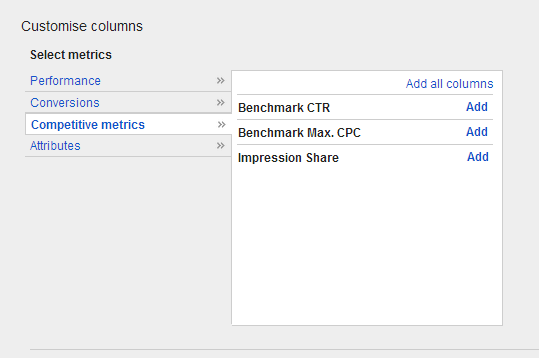
So if you see that your benchmark CTR is higher than your CTR for a particular product group, then you know competitors may be advertising a better offer (for example ‘Free Delivery’), or they could be bidding more aggressively to achieve premium position and have more competitive pricing. As a result, look for ways of increasing your CTR for that product group that will result in a higher CTR. (You will need to apply these changes yourself though, as I can’t do all the work…)
Benchmark Max Cost Per Click (CPC)
And from one bench to another, the benchmark cost per click can tell you how much competitors with similar products are bidding. Are you bidding significantly less than the benchmark? If you are, then consider raising your bids and testing whether this has a positive effect on your click-through rate. Much the same, if you are bidding largely above the benchmark, then maybe you are spending more than you need to still achieve premium position.
CAUTION: Take these benchmark figures with a pinch of salt! After all, you know how your account performs, so increasing/decreasing bids drastically to meet the benchmark figures may not necessarily be the best approach to optimum performance. Again, look to historical performance data of your old PLAs to decide the extent to which you should change your bids.
Performance Pitfalls
PPC is like a double-edged sword. And although most reap the benefits of the new default campaign, others may fall short during the transition between PLAs to Google Shopping, so let’s take a look at why!
Pitfall 1: Do you have crossover inventory?
Some marketers may want to break their shopping out into multiple campaigns. This is absolutely fine to do, but be careful! If you divide one campaign by product and another by brand for example, you may risk crossover, meaning the same products falls into two campaigns. If you are bidding differently in these campaigns, Google will choose the highest bid, resulting in wasted targeting in your other campaign. Ensure that if you do set up multiple campaigns, you are not cross-matching through the product targets that were chosen when the campaigns were set up.
Pitfall 2: Have you taken an all-in-one approach?
Yes it may seem like less work to put all of your products into one product group, and for some accounts this may work if all your conversions come from one product. But what if you are bidding the same amount for both a top convertor and a non-convertor? You are essentially just wasting money on poor performing products, which could be better spent on those that convert. It may be worth testing breaking your campaign out based upon those that convert and those that don’t’. This way you will get a firm hold over what is working well and what is not. What’s more, the merchant inventory is available to sub-divide by levels such as brand and product type – so utilise this feature in a way that works for your account.
Pitfall 3: Are your advanced settings still supported?
With the new default campaign, there are also a few adaptations to advanced settings which could send you into a quandary.
- One country campaign targeting. If you have previously targeted multiple locations through your PLAs and have tried to replicate this through your new Google Shopping campaign, you will fall short. Google Shopping only permits you to target one country per campaign. Try setting up multiple shopping campaigns which target different countries as a solution.
- No automatic bidding. This feature is no longer supported through Google Shopping campaigns. Upon set-up you will only be able to select manual bidding. Don’t get caught out, the bidding is in your hands now!
The key takeaways:
- Keep your product lists relevant, up-to-date and of high quality
- Promote your very best products
- Ensure you stay competitive using Google’s new benchmarking data
What’s more, ensure your campaigns do not fall short on basic best practises. Check your advanced settings are supported by the new campaign default, ensure you do not have product crossover across campaigns, and be thorough with your campaign’s structure – make it work for you, so that the end-user is able to experience the fruits of your labour.
So, whether your Google Shopping campaign has rocketed or plummeted since the switchover from PLAs to Google Shopping campaigns, it is not too late to make these quick fixes. Better get cracking!