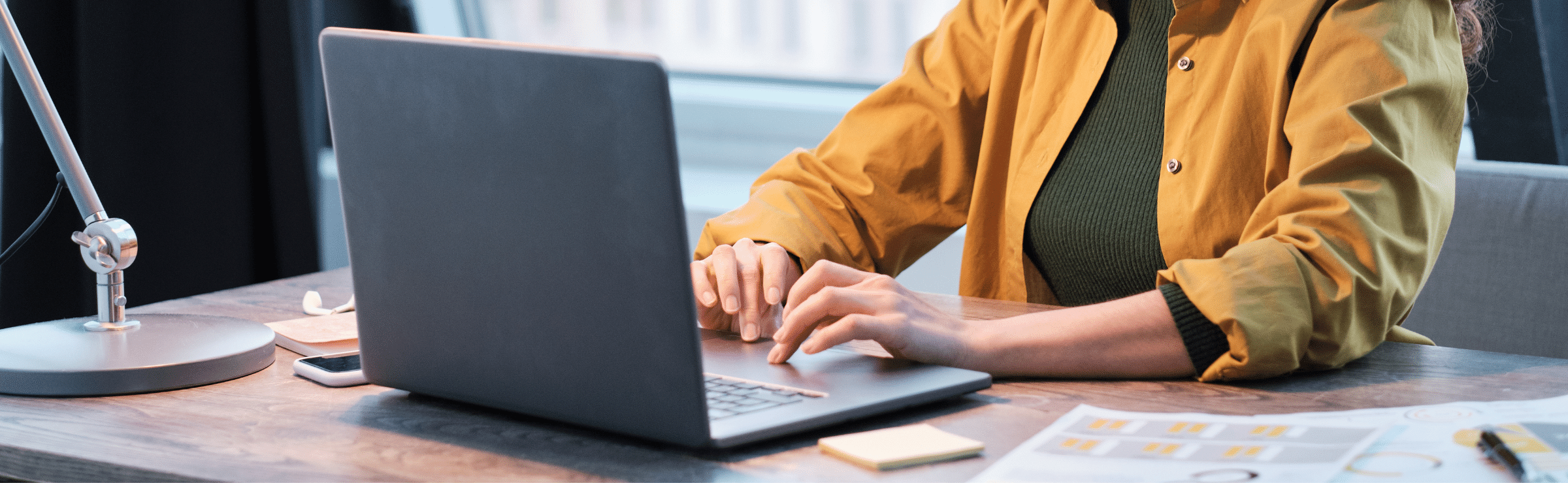When I first joined Found and was performing some basic keyword research, I simply threw a few keywords into AdWords and, hey presto, out popped 800 keywords. As a beginner in the SEO world, I thought that this would suffice. Gosh, how naïve I was!
Ten months later, I am pleased to say that my technique for keyword research has improved dramatically. I use a range of tools and my process is far more efficient. Here, I’ve collated a load of great tools, as well as some outside of the box techniques, to help you find some keyword diamonds in the rough.
Why carry out keyword research?
Keyword research allows a brand to better understand what people are searching for in their niche, as well as how to optimise their website to better deliver results relevant to those keywords. Conducting keyword research allows you to optimise a website which attracts more visitors, as well as conveying better understanding and more relevancy to search engines. It also helps you improve the user experience and understand your target audience to better serve them relevant content.
Keyword research can also help you find new business opportunities, by discovering terms and phrases that may not be an exact match but are somewhat related to the services or goods you offer. You can also find out where your site lies in relation to your competitors, and understand where a competitor is strong, as well as where there are opportunities to own a keyword.
Approach to keyword research
Whenever carrying out keyword research I always find it useful to take a step back and to look at why you are doing it. Are you looking for informational or commercial keywords? What and who are you trying to target with the research? What is the end goal you want to achieve with your research? Are you trying to increase sales? Build awareness?
By taking just 5 minutes to really understand the task ahead you can save hours in the long run. Have a rough idea of what you want to achieve, and then use this guide to help your research.
Keyword Research Tools – Order of usefulness
1. Google
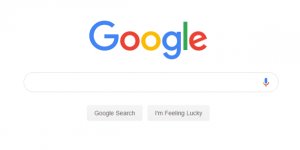
This probably seems so incredibly obvious but it’s a stage lots of us forget about. Simply give your research topic a bit of a Google. This gives you some top-level ideas of where to begin your brainstorming and what Google recommends as relevant searches.
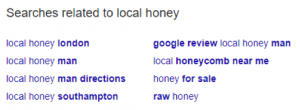
This straight away gives me some potential avenues for research – ‘raw honey’, ‘honey for sale’ etc. Again, depending on the purpose of the research, I would make a note of a few useful topics for more in-depth research later.
By Googling the keyword, you can also check in the SERP whether the top performing pages are commercial or informational. This proves useful when choosing what keywords to target on specific pages. Have a look at some of the top sites for these keywords. Make a note of the sites that seem to reoccur for further investigation.
Cost – Free
2. AdWords
In my opinion, this is the best keyword tool you can use. I use Google AdWords whenever I conduct keyword research.
Pros
AdWords allows you to enter multiple keywords in at once. I do, however, keep the words I enter into the tool very similar as I think it keeps the output a little easier to manage and speeds up the filtering process later on down the line.
Most keyword tools pull their search volume from AdWords, so it helps with keeping your data consistent. Whenever I use another tool for KWR I always run the keywords through AdWords to ensure that the search volume is consistent.
You can add your competitor’s URL into the search bar and see what related keywords appear for their pages.
Cons
Most people use this tool so your competitors will also be looking at the exact same keywords you are.
AdWords is also starting to bundle together similar keywords which can be annoying and can distort overall search volume. I would suggest reading through the search data afterwards to double check there aren’t any noticeable keywords affected by this.
Cost – Adwords is free but only to a certain extent. You get more granular information if you have an account that is actively running ads.
3. Moz

I really like the Moz Keywords Explorer tool. You do have to pay for the premium version ($99 +per month) but can sign up for a 1-month free trial. It gives you an option whether or not to group keywords which AdWords doesn’t
Pros
One of the main reasons I like the Moz tool is that it gives you the option to group or ungroup similar keywords. Obviously, I want them ungrouped!
This tool also has a nice SERP feature that shows you the top pages for that keyword. This is nicely laid out and shows you the page authority, domain authority, linking root domains to the page, linking root domains to root domain, and volume of Facebook shares for the top 10 organic results, very handy indeed.
Cons
The main disadvantage to the Moz pro tool is that it gives you the search volume in a range. This is a right nuisance. It just means you need to throw the keywords into Keyword Planner to keep things consistent.
Cost – Free but limited to 10 queries a month. Subscriptions start from $99 per month.
4. Sistrix
I always use Sistrix for analysing competitors pages to see what keywords they are ranking for. This technique helps to identify some keywords that you might previously not have been targeting. Simply paste the competitor URL into the search box and away you go.
Sistrix also enables you to group the keywords, this can really help when you’re manually grouping keywords later in the process.
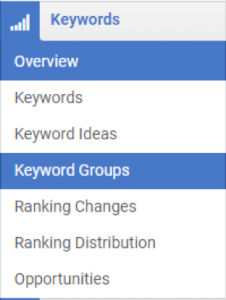
Cost – Pay for what you need. Prices start at $100 a month
5. Answer the public
Answer the Public is a great tool for finding informational keywords and potential titles for blogs. Simply throw in your keyword and it spits out questions, prepositions, and comparisons.
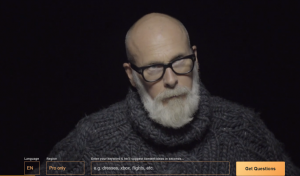
Again, I’d throw these phrases through AdWords to check the search volume quite a few will have zero search volume. Have a quick look through and see if there are many that could be shortened or adjusted slightly for your purpose.
I love the way Answer the public displays the results if you’re a visual person I’m sure you’d appreciate it.
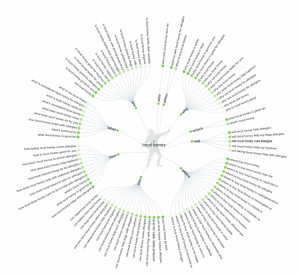
Cost – Free
6. Keywords Everywhere
This is a must have Google Chrome Extension for any SEO professional. If you haven’t already got this bad boy installed, do it now. Here are a few of my top features of this tool:
- It shows you instantly when you search in Google the search volume of a keyword

- Keywords Everywhere also have a related keywords box that gives some suggestions for keywords. If you click the little star to the left it adds it to a list that you can access via the tool. Really useful for collating a long list of keywords. The search volume is pulled from AdWords so the search volume is consistent.
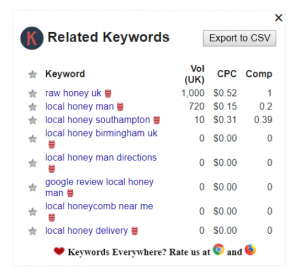
- Another great feature is you are able to analyse a page. Simply click on a competitor’s page and click analyse. It shows you the top keywords, density search volume and competition. All really useful.
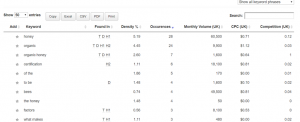
Cost – Free
Outside the box methods
So, I’ve gone through my stable of techniques for KWR, there are other methods out there and I’m sure you’ll have your favourites. On the rare occasion I’m struggling with KWR for a client I find myself using some slightly more outside the box techniques.
7. Wikipedia
This is a quick technique for finding some potential avenues for research. Type a top-level keyword or two into Google followed by Wiki and check out the Wikipedia page. Have a brief look at the contents section. There are always some useful topics for further research. These topics can then be thrown into the AdWords tool to get more ideas.
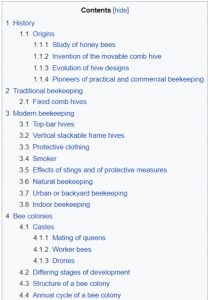
8. Forums
Industry forums can be a Godsend when it comes to tricky B2B clients. Pop the name of the industry into Google, add the word ‘forum’ – ‘beekeeping forum’ – and trust me, there will be a forum. These are the natural habitats of the experts in the field. Spend half an hour or so looking through some relevant content, maybe even search within that forum for a keyword or two. More often than not the users of these forums will be the type of customers you are trying to attract so look at the language they’re using and see if you can uncover some potential gems.
9. Udemy
This is quite far outside the box but stay with me. This site offers courses in a wide range of things from music production to marketing. Search for a few top-level keywords and see what course come up. Look through the courses and course content and see if there are any keywords that you could use later on in your research.
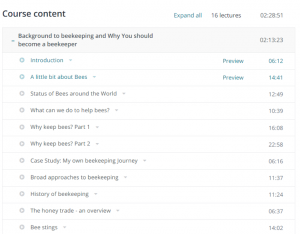
10. Concatenate
This handy tool not only works for PPC campaigns but is useful for finding keywords for SEO. Our concatenation tool designed by the data Wizards at Found makes creating a list of keyword variations dead easy. Simply enter the words you want to concatenate into the boxes and let the tool do its stuff. In seconds you’ll have a lovely list of keyword variations. Just pop these into AdWords to get the search volume and away you go.

Check out our concatenate tool here.
11. VidIQ
I came across VidIQ when doing some work for one of our clients surrounding YouTube. It’s a plugin that shows video and channel tags. These tags are basically keywords. When working on slightly harder B2B clients where you might not be a complete expert on the topic search a few top-level keywords. You can then sift through a few top results and see what topics come up. If you really want to immerse yourself watch a few…
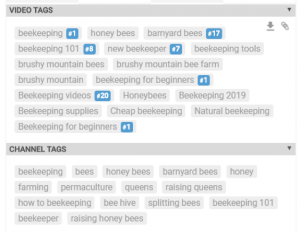
Process Filter Group
So, there you have it. All the tools you could possibly use to help you gather a vast amount of keywords short-tail, long-tail and all the tails in between. The best ways to go about it are freemium or paid methods – applications such as Adwords and Moz – but the free methods offer ways of gaining insight too. The main difference between paid and free is the amount of information you receive. While you won’t have as much detailed information using the free methods, they still give you a general idea of the keywords in your niche. It all depends on what your budget can afford. For my money, the best combination is Adwords/Moz, complemented by Answer The Public.
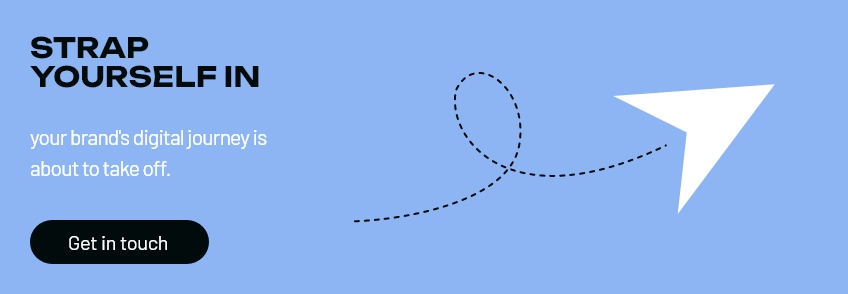
But now you have all your keywords, what do you do with them? Find out in the part of our keyword series. But if you can’t wait and need SEO expertise, contact us here.