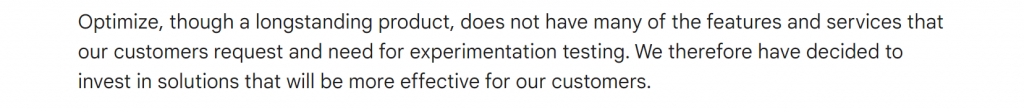It’s recently been announced that Google is sunsetting its A/B testing platform Google Optimize on September 23rd 2023. So, let’s talk about what that means for your business and what you’re going to need to do before September rolls around.
Now, Google is sunsetting Google Optimize this year because it’s merging the functionality into Google Analytics when the transition from Google Analytics 3 (Universal Analytics) to Google Analytics 4 (GA4) happens this summer.
If you don’t know much about the imminent shift to GA4, then we strongly recommend you read our article outlining the change here.
In it’s official announcement, posted Friday 20th January, Google stated that:
Now, integrating Optimize into GA4 is a totally logical thing for Google to do. It’ll allow users to have a singular view of their website’s performance and bring their data and optimisation tools into the same place.
Whilst we may not know the full ins and outs of this newly announced change just yet, there’s plenty to be optimistic about regarding this improvement to Google’s GA4 offering.
Potential benefits of Google Optimize sunsetting:
1. It should improve the user experience of GA4
By merging Optimize into GA4, Google will be giving Analytics users a more comprehensive view of their website’s performance and will be enabling them to access Google’s optimisation tools more easily than they can right now.
2. It will simplify existing workflows
Because users of both Universal Analytics and Optimize will no longer have to switch between multiple platforms to access different optimisation tools (once the integration of the two tools into GA4 is complete) their optimisation processes should become more efficient.
3. It should result in better data integration
By integrating Optimize into Google Analytics, Google is making it easier for users to track and analyse behaviour throughout the customer journey (along the conversion funnel). This is going to provide GA4 users with greater insights into how users interact with their websites, and where they drop off.
But, the benefits of integrating Optimize features into GA4 doesn’t diminish the fact that we are definitely losing Google Optimize this year.
So, whilst we’re keen to be optimistic about the change we also want to provide you with advice on how to move forward this year, knowing that you won’t have Google Optimize come October.
To prepare for this sunsetting, you should:
1. Create segments for your on-going tests over inside Google Analytics
Your Optimize experiment data is available over in Google Analytics, you just need to follow the step-by-step instructions in this guide to find your experiment data in Analytics and discover what you can do with it.
2. Download your historic test performance data
You need to make sure that you have a record of all the work that you’ve done to optimise your site to date. The last thing you want is to lose all of the incremental insights you’ve gained over the years when Google Optimize is no longer accessible to you.
3. Examine what GA4 is going to provide
Google Analytics 4 is a really powerful tool and its machine learning capabilities allows for predictive measuring (which we think is pretty cool). Make sure you understand what the new functionalities of Google Analytics are going to be and then make sure you’re ready to transition, and make the most of the tool, by the time summer rolls around.
4. Make a note of the sunsetting date
Pop September 23rd into your calendar, so that you don’t forget to complete the migration process on time. It’s also worth noting that you have plenty of time to prepare – so don’t stress about it.
5. Start examining alternative optimisation tools
Look, GA4 is a very powerful but more generic tool than you’re accustomed to, as a Google Optimize user. You really should start looking for an optimisation tool that’ll provide you with the level of insight you’re currently used to with Optimize.
So, if we’re encouraging you to start evaluating new optimisation tools (to replace Google Optimize with) then it’s only fair that we wrap up by sharing a short list of factors you ought to bare in mind as you start your search.
What to consider when selecting a new testing platform
Cost: Google Optimize has been a free tool for your business to use so bare in mind the way that replacing it is going to affect your marketing budget this coming year (and beyond).
Ease of use: Any platform you;’re going to have to onboard your teammates to needs to be easy to set up and use. A user-friendly interface is key.
Integration: This new tool is going to have to integrate with your existing tech-stack so make sure that it works well with things like your website analytics and marketing automation platforms.
Scalability: The volume of traffic and data that this new tool is going to have to process will be significant so make sure that it has the capacity and bandwidth to grow as your business does.
Reporting and analysis: Make sure that the tool you replace Google Optimize with aligns its reporting style with your existing ways of working. Any new platform you onboard should provide detailed reporting and analysis capabilities (like real-time results and statistical analysis) but you don’t want to have to completely reconfigure your existing reporting to accommodate one new tool.
Support: You’re always going to run into issues when setting up a new reporting tool so make sure that the platform you end up going with offers your team good technical support and has plenty of documentation and tutorials for you to lean on.
Privacy: Please, please, please take the time to evaluate any prospective new platform’s security and data privacy standards. Make absolutely certain that it’s compliant with regulatory requirements like GDPR and CCPA.

“Google Optimize was, and always has been, a great tool for us all to leverage. Its free price tag enabled our agency to help clients with smaller budgets carry out A/B testing and see notable results.
Now, GA4 looks set to work really well with third party integrations so linking up the next tool added to business’ tech stacks should be absolutely fine but if anyone hearing this news about Google Optimize sunsetting is concerned or stressed right now, please know that we (Found.) are focused on bringing the most effective solutions and integrations to our customers (especially as we look toward the future with Google Analytics 4) and are confident in our ability to guide businesses of any size through the imminent changes coming our way from Google.”