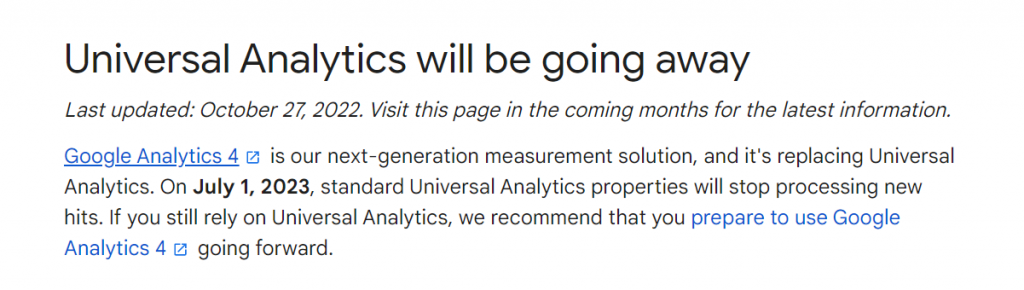Analytics plays a critical role in driving success for modern businesses. And for years, Universal Analytics has been a trusted tool that helped organisations make data-driven decisions and better understand their customers.
But the clock is ticking and now we’re less than a month away from the retirement of this platform.
If you want to stay ahead of the game and keep your data safe, there’s no time to waste. Read this blog article if you want to understand the impact of not switching to Google Analytics 4.
Why is Google Analytics Changing?
In its official announcement, posted last year, Google stated:
But what could be the reason behind this decision?
Universal Analytics has been around for over 10 years and it was built for a different time – when brand experiences relied exclusively on a single platform and the collection and sharing of people’s data wasn’t regulated as strictly as today.
Now regulatory changes, browser privacy controls and users’ focus on privacy and data control are shifting the paradigm in which data is being consumed, shared and measured. All of these actions are introducing gaps in the way web analytics work.
To overcome this, Google created this brand new analytics platform (well, not so new now) which uses predictive metrics to give us a better understanding of the data we collect.
What Will Happen If You Don’t Switch?
What you should know is that all standard Universal Analytics properties will stop processing new hits on 1st July, 2023. From that point, Universal Analytics users will be able to access previously processed data for 6 months, until October 1st, 2023. But after that, it will be inaccessible.
If you don’t make the switch in time, you’ll have to deal (without any doubts) with:
1. Data Loss
And if you’re still wondering what data you will lose, the answer is simple – ALL OF IT.
And by all data, we mean all data, including:
- Conversion data
- Website traffic data
- Website engagement data
- Marketing attribution data
2. Missing Your Year-Over-Year Data
Your historical data will not automatically show up in GA4 when you turn it on.
If you didn’t make the switch yet, you will lose the critical ability to compare performance year-over-year. The sooner you start implementing the new platform, the more data you will have to compare.
3. Platform Familiarity
GA4’s reporting interface is different, so it will take time to familiarise yourself with it. Switching to GA4 too late can leave you behind, while everyone else will have the advantage of already understanding GA4 and how to actually use it.
The sooner you implement it, the sooner your teams can get used to the new platform before they really HAVE TO get used to it.
So make sure to act on time.
How Do The Two Platforms Differ?
Google Analytics has been the go-to tool for website owners to track and analyse website traffic, user behaviour, and other key metrics for over a decade. However, with the switch from UA to Google Analytics 4 (GA4) on the 1st of July 2023, many website owners are wondering about the differences between the two, and which one is better. In this blog post, we’ll explore the differences between GA4 and UA, as well as their advantages and disadvantages. While both versions offer powerful analytics capabilities, they differ in several key ways. Some exciting examples are:
1. Focus On User Privacy
A significant difference between GA4 and UA is the way they handle data privacy. GA4 is designed to be more privacy-focused, with an emphasis on giving users more control over their data. For example, GA4 allows users to opt out of tracking and delete their data. UA, on the other hand, does not offer these privacy features, which may be a concern for some users. A great example to prove this is the elimination of IP address storage, which reflects Google’s efforts to prioritise user privacy within the new platform.
2. Introducing New Metrics
GA4 includes an AI-powered insights feature that uses machine learning to identify trends and patterns in your data. This feature can help you quickly identify areas where you can improve your website or app to provide a better user experience. Google is bringing new metrics to GA4. For example, it replaced the traditional bounce rate indicator with “Engaged Sessions,” providing a more accurate representation of website engagement.
An “engaged session” is defined as one that lasts more than 10 seconds, includes a conversion event, or has two or more page views. This measurement gives a better understanding of active website engagement, rather than just focusing on users who leave without interaction. This shift in focus helps to concentrate on meaningful data.
You can find a detailed metric comparison between the two platforms here.
3. Improved Mobile Tracking
One of the advantages of GA4 is its ability to track users across multiple devices and platforms. GA4 allows you to track user behaviour across your website, mobile app, and other connected devices, giving you a more comprehensive view of user behaviour. This feature is especially useful for businesses that have a strong mobile presence or that use multiple platforms to engage with customers. GA4 combines app and web data into one property, making it possible to see integrated reporting across app and web like never before. You can now gain insights into questions such as:
“Which marketing channel is responsible for acquiring the most new users across your different platforms?” or “How many total unique users do you have, regardless of which platform they use?”
Four Reasons To Use Google Analytics 4:
1. It’s Future-Proof
Privacy laws, like GDPR, are limiting the oldest version of Google Analytics as it relies heavily on cookies. GA4 uses a more adaptive approach to data measurement and has been built with a cookieless future in mind. GA4 includes modelling that allows it to fill in gaps and flesh out incomplete data, meaning that it won’t need to use cookies at all.
2. It Uses Machine Learning
GA4 uses machine learning to give a wider picture of your customers’ behaviour. It can also highlight trends in your data, showing you which products are more demanded and what customer needs may be responsible for that increased interest.
3. It’s Customer-Centric
As Google announced, GA4 uses signals and marketer-provides User-ID feature that allows you to discover users’ behaviour across different sessions and on various devices and platforms. This way, you’ll be able to create a more holistic story about a user’s relationship with your business.
4. It Offers Improved Tool Integration
Although GA4 has a lack of support for some third-party integrations, GA4 has better integration with various other Google products, such as Google Ads, Google Tag Manager, and Google Optimize, which makes it a more versatile and powerful analytics tool for businesses of all sizes. For example, some marketing automation tools and tag management systems may not be fully compatible with GA4. This means you may need to modify your marketing stack if you rely on these tools to automate your marketing campaigns. Additionally, users can easily import their conversion goals, site search data, and link clicks from Google Ads into GA4 for a more comprehensive view of their advertising campaigns.
How To Upgrade To Google Analytics 4?
Making the switch to GA4 may not be a straightforward process, but you can start by reading Google’s resource for guidance. However, for a smoother transition, we highly recommend seeking assistance from an expert.
Found is a London-based multi-award-winning digital growth, SEO, PPC, Social and Digital PR agency that harnesses the efficiencies of data and technology and future-thinking to help clients grow their businesses online.
If you have any questions or concerns about moving to GA4, the Found team is ready to help. Feel free to contact our team today.