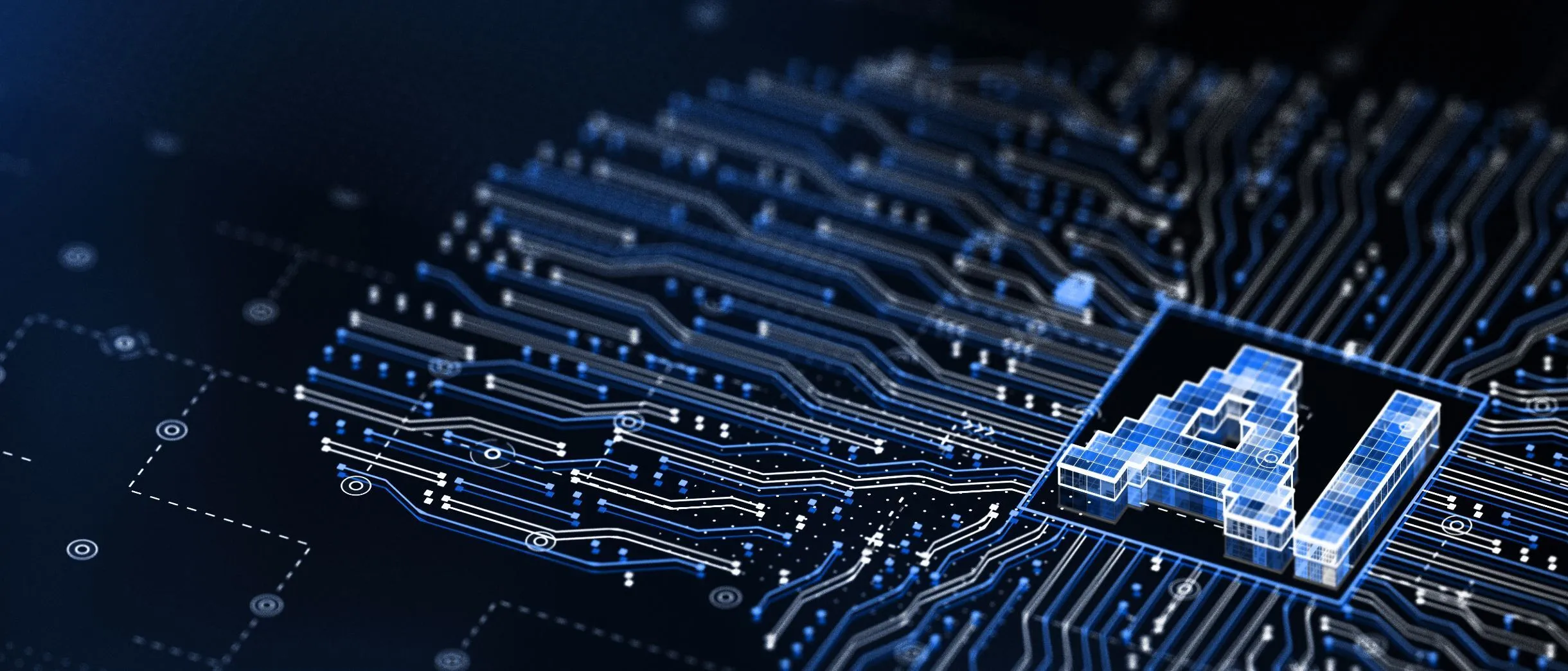When it comes to putting together Facebook ads, we’re not struggling for options. Seductive images, seemingly perfect headlines, CTA buttons galore – there are ideas aplenty, but it can be a time-consuming (and expensive) business finding out which combinations will have the desired impact with the right audiences.
And it’s no secret that the ‘ad optimisation’ process can be a frustrating one: test-running multiple ads in various iterations drains your resources while simultaneously watering down the results.
But if it does what is says on the tin, Facebook’s new ‘Dynamic Creative’ might be the solution you’ve been praying for.
What is Dynamic Creative?
Introduced towards the end of 2017, Dynamic Creative essentially zips up your optimisation process by condensing many test streams to one content handover, and giving you the chance to try a decent range of options in one timely pop.
Advertisers can submit up to 30 creative assets to Dynamic Creative, which are then mixed and matched by Facebook to see which combinations perform best.
You can’t go completely wild, sadly. the overall limit of 30, you’re confined to the following restrictions:
- Five CTA button options
- Five descriptions
- Five headlines
- Ten images OR ten videos (you can’t include videos alongside images in the creative variations you submit – it’s got to be one or the other)
- Five text options.
From these, up to 100 variations may be created, which far outstrips the realistic scope of manual A/B testing and gives you a far more comprehensive sense of what kind of creative content works best, and with whom. Dynamic Creative requires you to choose one broad audience with which to test your ads.
Crucially, you need to be using the Quick Creation workflow to access Dynamic Creative (Guided Creation is not an option), and your campaign will need to be aiming for one of three objectives:
- App Installs
- Conversions
- Traffic
Users thus far emphasise the need for patience – it’s key that you let the trial run its course, and don’t shut it down in the first two days. It may well take up to three days to complete, but it’s definitely worth the wait.
How do I use Dynamic Creative?
Set up your campaign using Quick Creation and save it as a draft. When you go back in to edit the ad set, the new Dynamic Creative option should present itself, and it’ll guide you through the process from there, allowing you to choose a daily budget and upload your creative variations.
It’s worth remembering that Facebook can run a considerably more sophisticated trial than we could manually, because its algorithms learn statistical data at super-human speeds, and so can predict responses to content at an impressive rate. This being the case, probability for leads and conversions is maximised at each level, while your cost per click (or lead or conversion) is gratifyingly reduced.
Reports thus far have shown Dynamic Creative to have a very encouraging impact indeed, with some users claiming results have been up to three times as good. The exciting news is that Facebook is rumoured to be delivering a Dynamic Creative for objectives beyond app installs, traffic and conversions, so hopefully there’s a range of new opportunities for equally thrifty and effective Facebook advertising just on the horizon.