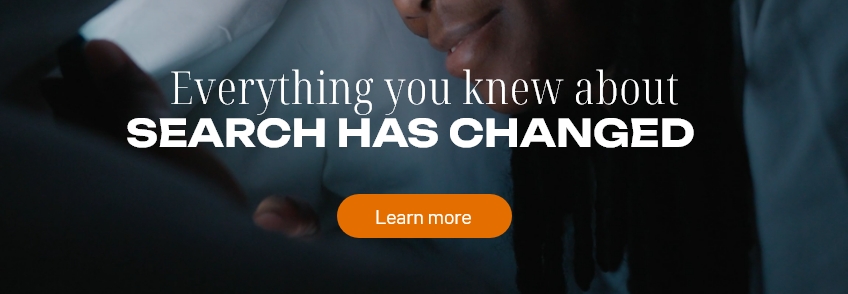In This Article
In today’s competitive e-commerce landscape, Google Shopping has become an essential tool for UK retailers looking to drive product sales online. By showcasing products directly in search results, it offers a streamlined path from discovery to purchase. This guide delves into the mechanics of Google Shopping ads, PMax, their benefits, and best practices to optimise your campaigns for maximum revenue. Let’s start with the basics…

What is Google Shopping and how does it work?
Google Shopping allows retailers to display their products as visual ads in Google search results. When users search for a product, these ads appear prominently, generally at the top of the search results, allowing for quick comparisons between brands & products before the user clicks through to the advertiser’s site.
Google Shopping ads are powered by a product feed submitted through the Google Merchant Center by the advertiser. This feed contains detailed information about each product, including a title, description, price and images. Google uses this data to match products with relevant search queries. Retailers pay on a cost-per-click (CPC) basis, meaning they are charged only when a user clicks on their ad.
The benefits of Google Shopping Ads
For ecommerce business, the benefits of Google Shopping ads can be huge, if done well they can be very effective at driving conversions.
- Enhanced visibility: Shopping ads appear at the top of search results, increasing product exposure to potential customers.
- Qualified traffic: Users clicking on Shopping ads have already seen the price and a preview of the product in the SERP before clicking so often have a higher conversion rate.
- Competitive advantage: Displaying products alongside competitors allows for direct price and feature comparisons, helping to highlight unique selling points.
- Broad reach: Using the feed uploaded to Google Merchant Center, product ads can be displayed across various Google platforms, including Search, Images, and YouTube, expanding audience reach.

Google Shopping Ads: Powered by Performance Max
Traditional Google Shopping campaigns are now integrated into Performance Max (PMax) campaigns. This powerful, AI-driven campaign type leverages a combination of your product feed, creative, ad copy and intent signals to display ads across Google’s entire network, including Search, YouTube, Display, Gmail, and Discover. The aim of PMax campaigns is to maximise conversions by finding customers wherever they are in Google’s ecosystem with just one campaign.
Best practices to optimise PMax campaigns
While PMax streamlines much of the campaign setup process, the effectiveness of a campaign hinges on providing it with the right inputs and strategic guidance. Here’s how to ensure your Performance Max campaigns are truly optimised for success:
Campaign Segmentation
Strategic segmentation of your campaigns by either product category, performance or even profit margin is key to PMax success, allowing PMax’s AI to allocate budget more effectively towards the right products.
Signals
Although PMax doesn’t strictly target the audience signals and search themes you provide the campaigns, these inputs guide the platform’s AI towards users who are most likely to convert. Therefore, providing high quality signals that are aligned with the products targeted in the campaign or asset group drives stronger performance.
Creative
As well as showing product ads across different platforms, PMax uses the image, video and text assets that you provide to construct the best ad for each different user in the right placement. Providing a diverse range of high quality assets is important as it allows Google to generate ads that are compelling to a broader audience.

Focus on product feed
Alongside optimising the Performance Max campaigns themselves, the product feed also plays a crucial role in driving a strong return from these campaigns. Providing Google with accurate, detailed and well-structured product information helps the algorithm to better match your products to what users are searching for.
Below are six key areas you should prioritise to ensure your feed is set up in the best way possible to capture demand:
- Provide all required attributes
There are specific attributes that are mandatory in the product feed uploaded to Google Merchant Center for products to be eligible to show in ads; without these, your products won’t even appear. The full list of what’s needed can be found here. Some are universally required, while others are vertical-specific (e.g. size and colour are essential for clothing but optional for other categories).
- Ensure accurate pricing and availability
Ensure that the price and availability status in your feed match what’s on your website. Any discrepancies can lead to disapprovals and your products being unable to show ads, harming your campaign performance.
- Choose the most relevant Google Product Category
Google Product Category helps to classify your products, using a pre-defined list provided by Google here. Each product should use the most relevant and specific category from this list, for example if you’re selling a guitar, you should use ‘Arts & Entertainment > Hobbies & Creative Arts > Musical Instruments > String Instruments > Guitar’ instead of the broader ‘Arts & Entertainment > Hobbies & Creative Arts > Musical Instruments’ category.
- Use high quality product images
The image displayed in most product ads on Google is relatively small, so it’s vital that images in your feed are clear, high-resolution, and accurately represent your products. Crucially, avoid using any promotional text, watermarks, or other overlays, as Google will disapprove these products.
- Optimise for high search volume keywords
Use Google’s Keyword Planner to find relevant, high volume keywords that users are likely to search for to discover your products. Incorporating these products into your feed in the titles, descriptions and product types enhances product relevance to these searches and increases the likelihood of your ad showing. Remember, the product title is often one of the first things users see in Google Shopping ads, so make it clear and descriptive to encourage clicks.
- Use custom labels
Implement custom labels in your product feed to segment products based on attributes like seasonality, price range, or performance. These labels can then be used for campaign or asset group segmentation, allowing for more strategic budget allocation and campaign optimisations.
For more insights on digital marketing strategies, explore our SEO services, PPC management, and eCommerce solutions. Ready to elevate your online sales? Contact us today to get started.